Do you enjoy Windows Spotlight images on your lock screen?
Wouldn't it be great to have those same images on your desktop background?
The WinDesktop Spotlight application gets those images for you, stores them in a local folder which is synced, gives you the freedom to sort them, preview them, set them as desktop background ...
You can set a scheduled task to daily change your desktop background and sync new images that Windows Spotlight downloads.
If you don't want to use main application - you don't have to, just set it once and you're done!
The Application will take care daily and make sure that you get new fresh images on the background.
Since all actions are run daily by Task Scheduler or when you start the app, your OS will not be clogged by background processes or services that run all the time.
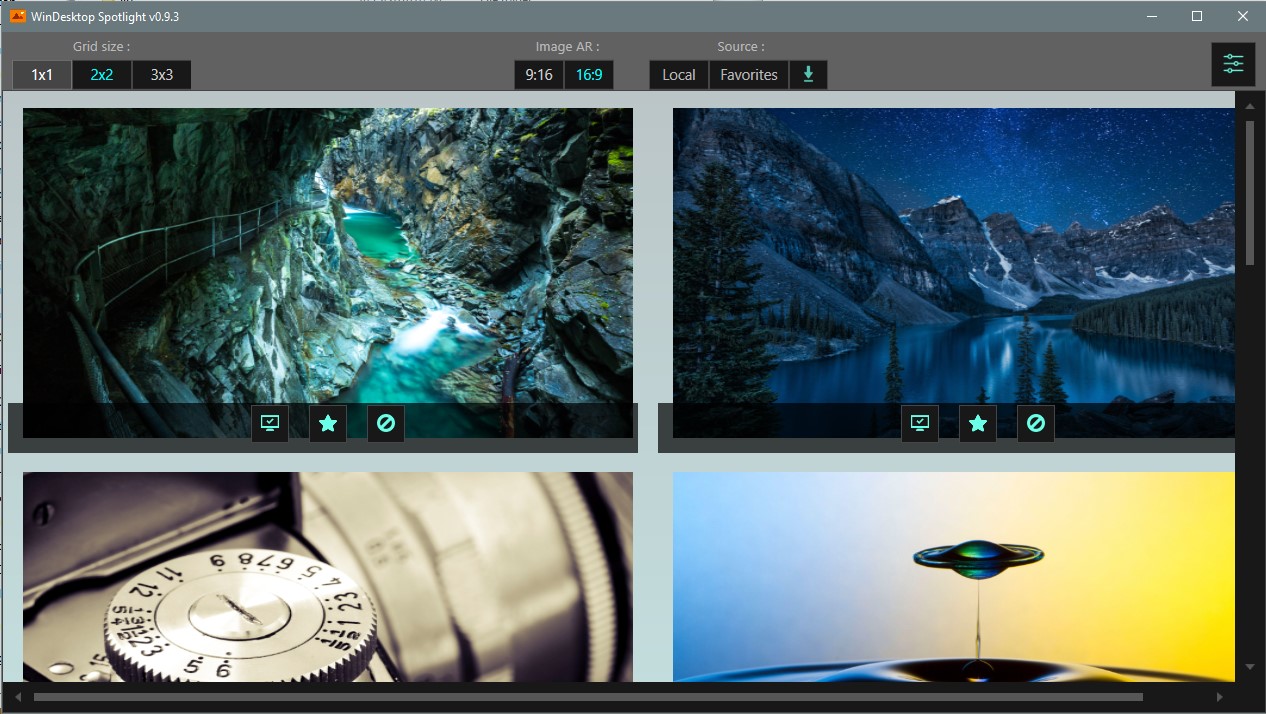
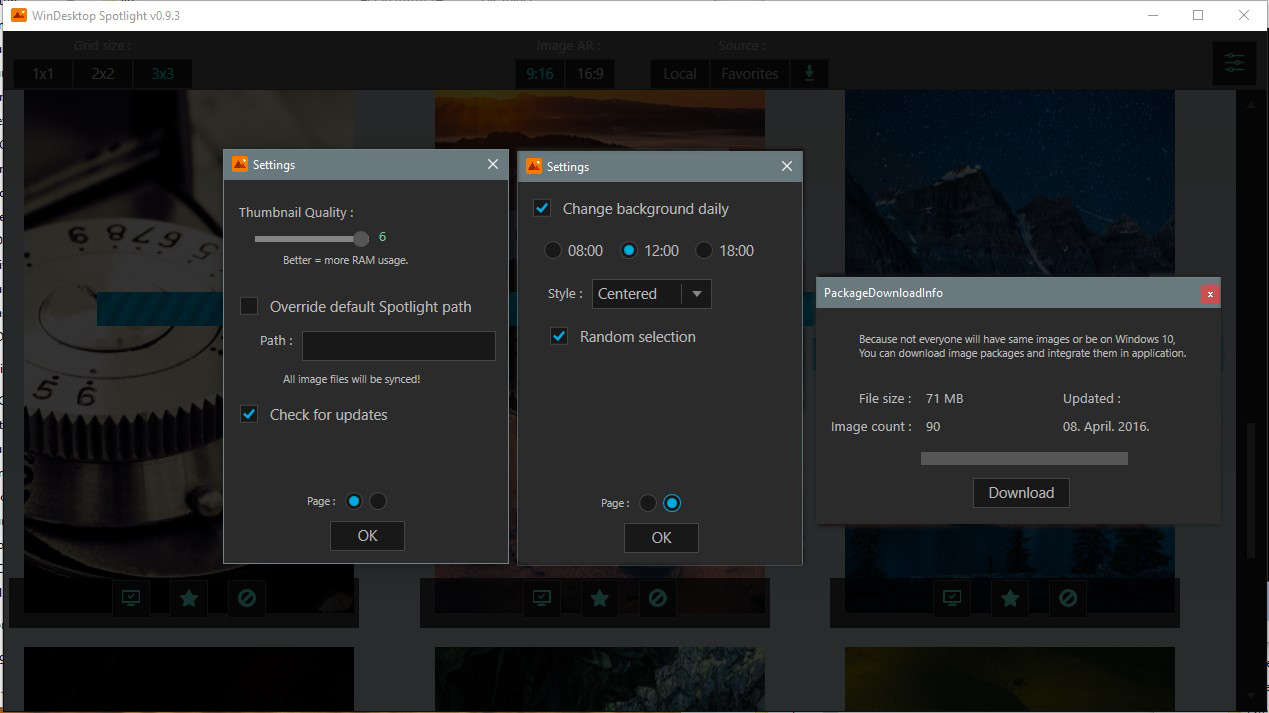
Main features :
- Local folder Sync with Windows Spotlight folder
- Sorts image files by their aspect ratios, 16:9 or 9:16
- Allows you to favorite or blacklist images
- Allows you to set those images as backgrounds
- Can change background and sync daily
- Download new images and add them to the app
- Use synced folder with any other app or even Windows itself
Win Desktop Spotlight is free and you can download it here. Version : 0.9.5
Discuss the application on our forum thread, here.
Make sure to enable Windows Spotlight images!
Right click on Desktop > Personalize > Lock Screen > Background > Windows Spotlight
Changelog :
v 0.9.5
25. August 2017.
Changes :
- Changes to code made to support the shutdown of Public folder by Dropbox
- Tweaked tooltips, text and fixed some typos
- Added an Close button on the Package Update Window
- Updated some Window layouts
- Added new log entries when image folder is empty and when app can't find the spotlight folder
- Updated Credits.txt
Fixes :
- Fixed a crash during Package Update Check
- Fixed an issue that could cause a crash if an image file is valid but empty
- Fixed an issue that caused crash on DoubleClick event if there were no files in the main grid
- Fixed an issue that caused crash on systems that have no Spotlight folder
- Fixed an rare issue that caused crash on Windows 7 if there were no tasks in TaskScheduler
- Fixed an issue that caused crash in SetRandomBackground if first setup wizard was not completed prior
For every change log, please visit the forum link above.


